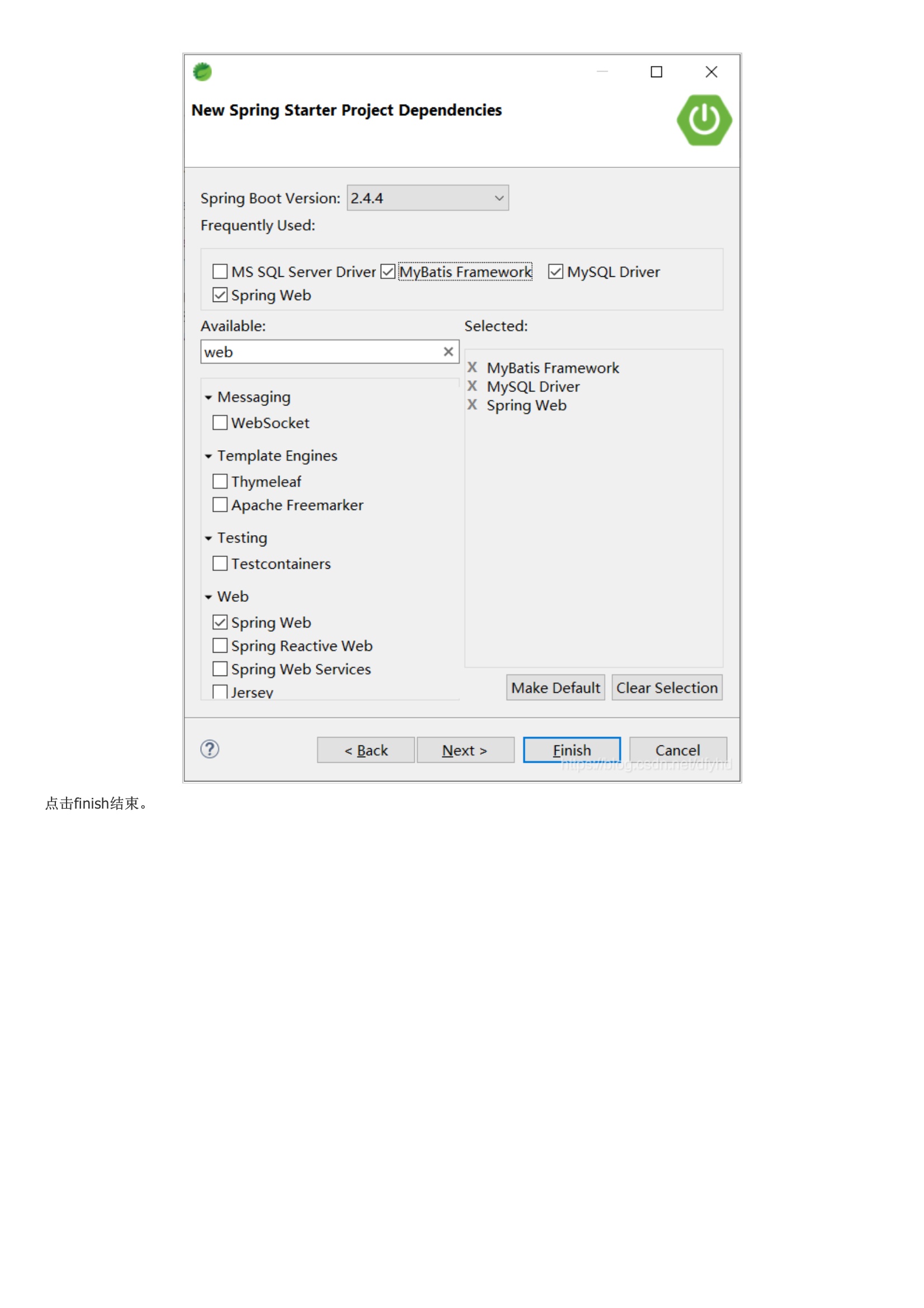使用sts工具、SpringBoot整合mybatis的详细步骤
在主模块上注解扫描接口包,使用@MapperScan。代码如下(示例):实验:运行结果:打开工具sts,新建一个项目、具体如下。点击下一步点击finish结束。回看第一步.1、添加依赖查看pom.xml中是否有第二步,配置数据源在 application.properties 配置文件中,配置数据源、Mybatis 的配置及映射文件。在src/main/resources目录下新建包Mapper,在官网搜mybatis入门复制如下代码。上述项目中建entity、dao、controller.代码如下。运行项目,查看。看到这里就说明已经成功了,在网页输入