3)Command + Enter在Mac或Control + EnterLinux和Windows 上运行当前代码行。 6)Command + Shift + C在Mac或Control + Shift + CLinux和Windows 上使用注释或取消注释行。 RStudio快捷方式的另一个重要资源是此处提供的官方RStudio备忘单。 7.预览并保存您的绘图 在RStudio会话期间生成的图将显示在Plots右下方窗口的选项卡下。 8.导入和预览数据集 RStudio使导入和预览数据集变得容易,无需编码! 练习良好的内务管理,避免将来遇到不可预见的挑战。 为防止RStudio保存工作区,请打开Preferences > General并取消选择.RData在启动时还原到工作区的选项。R脚本和数据集可用于从头开始重新创建环境。 11.组织项目工作 RStudio提
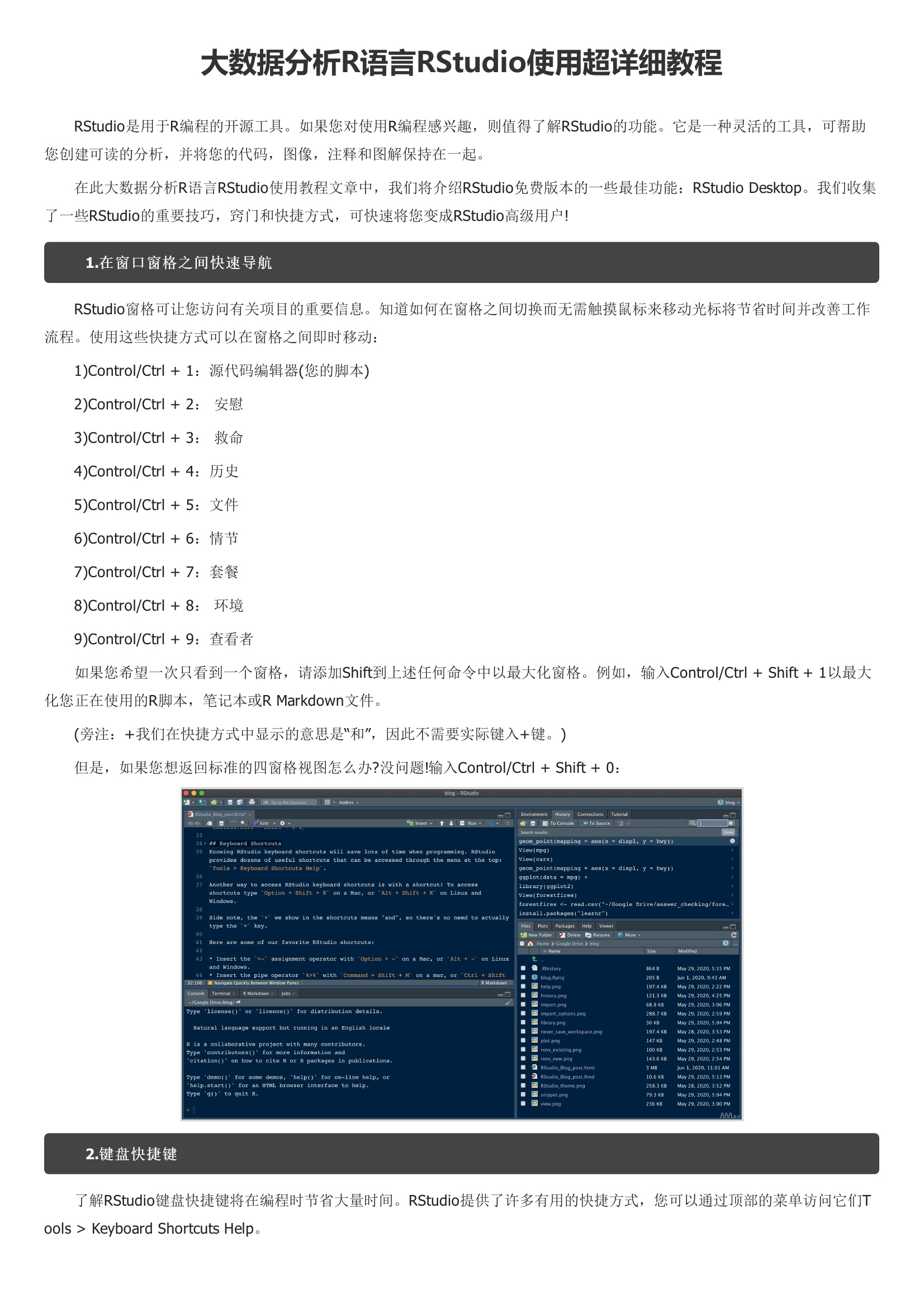
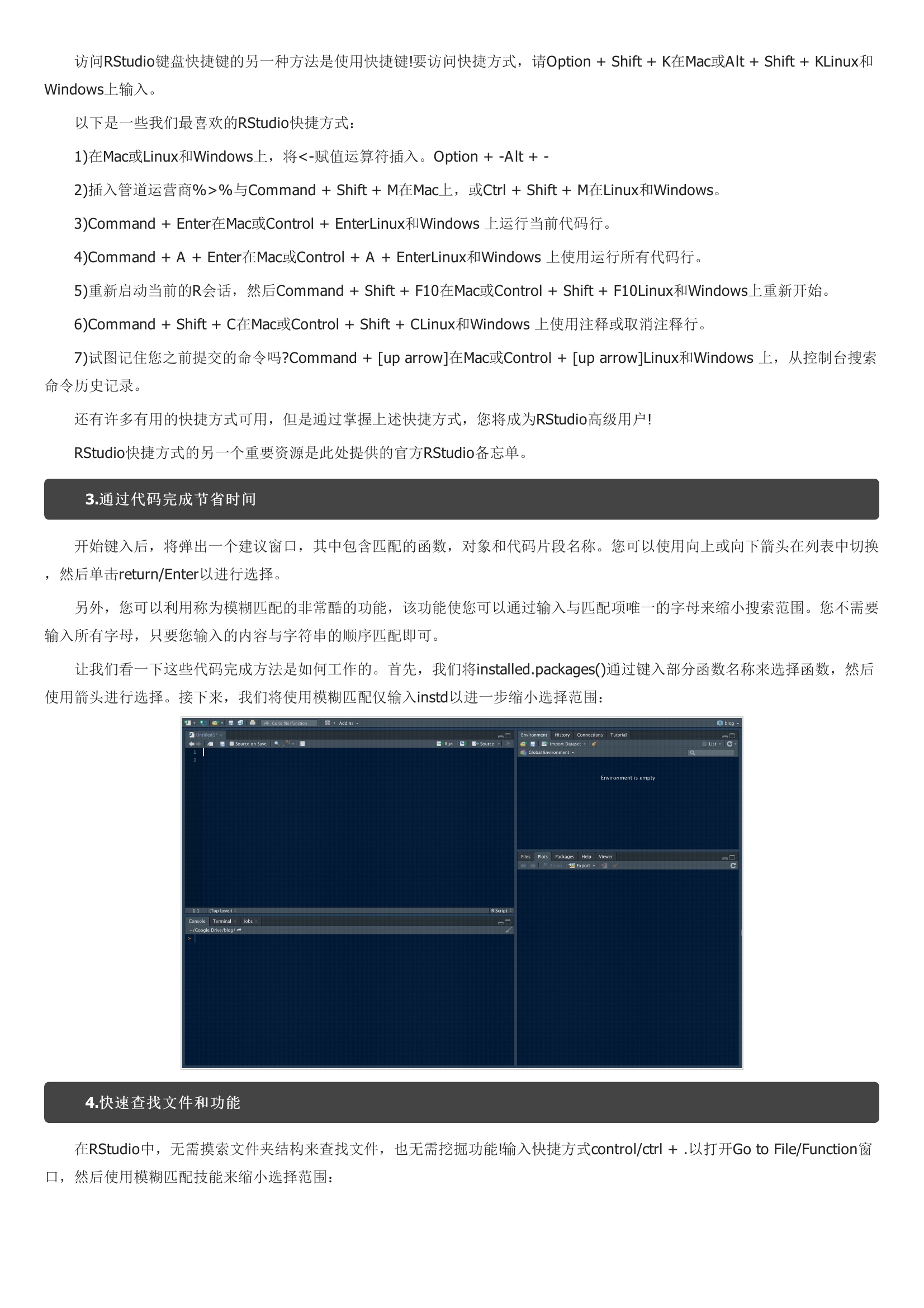
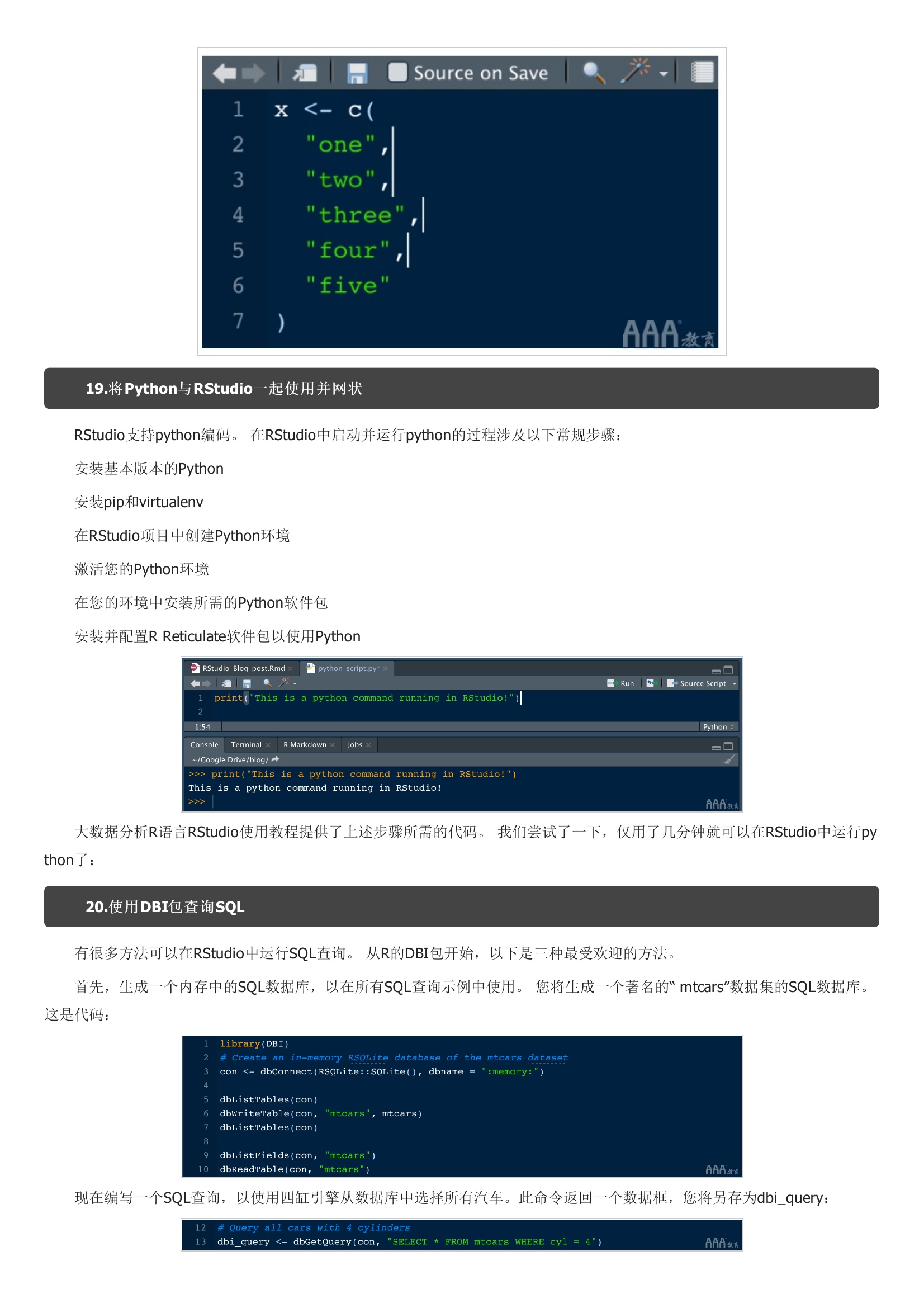
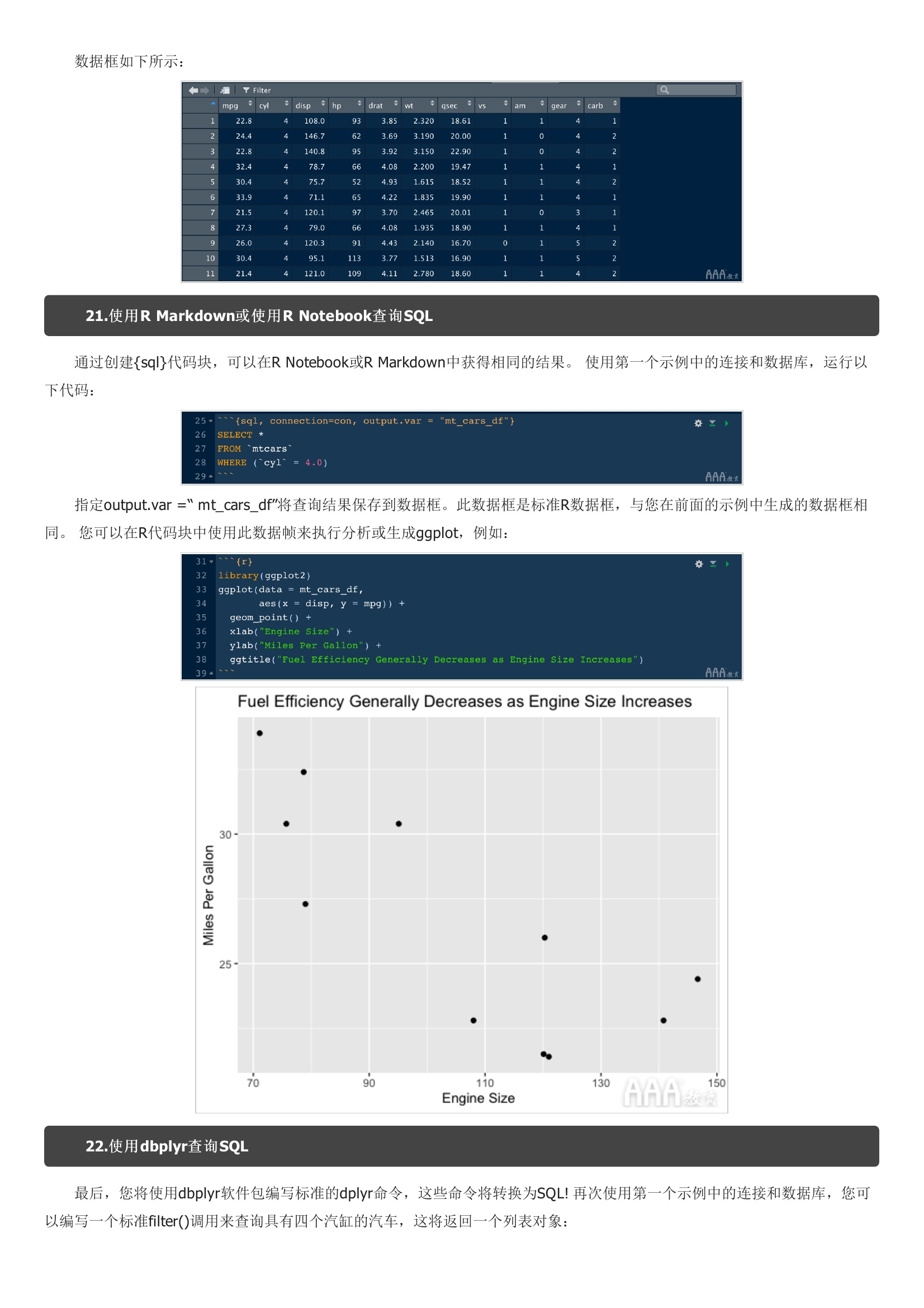
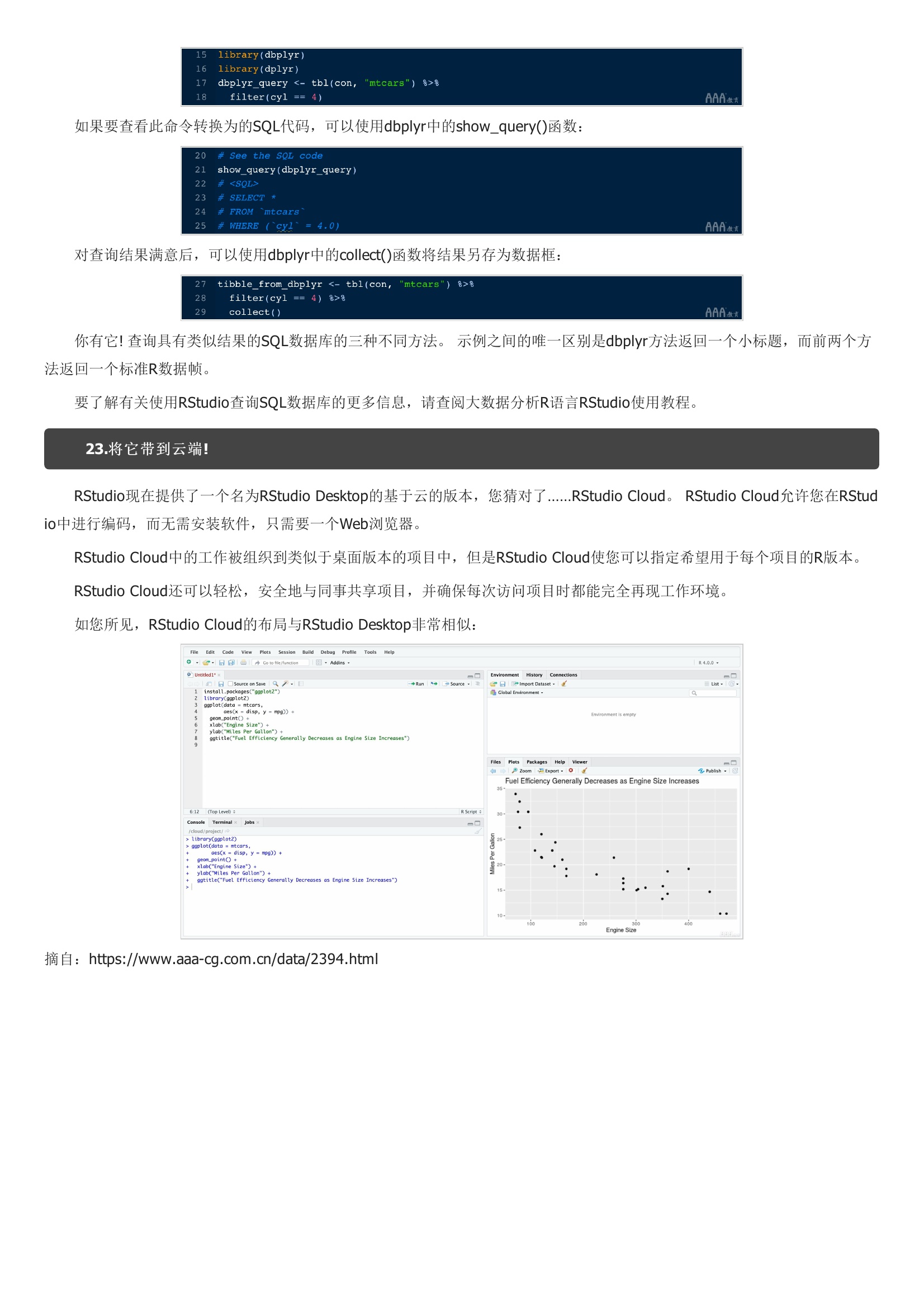

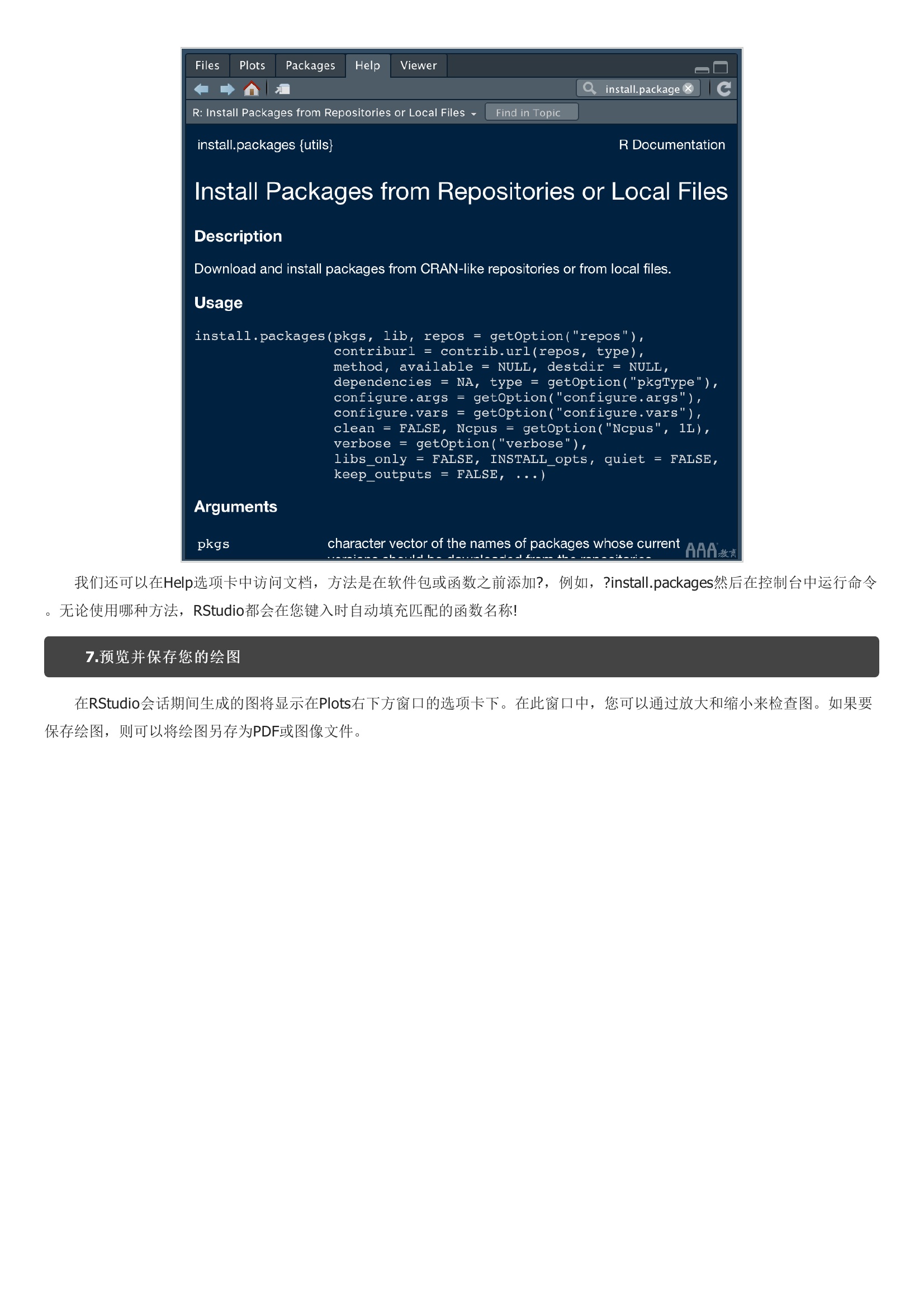
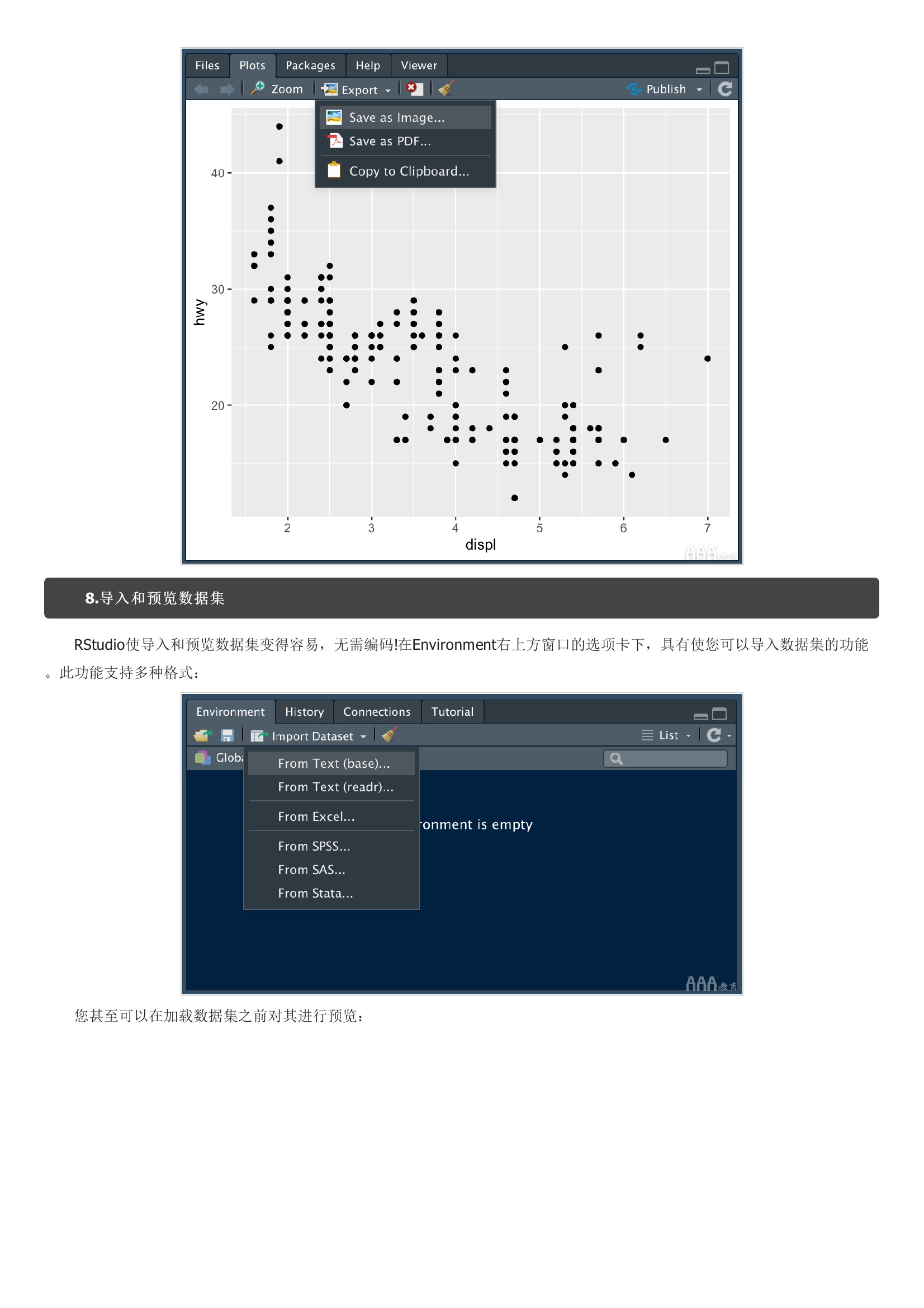
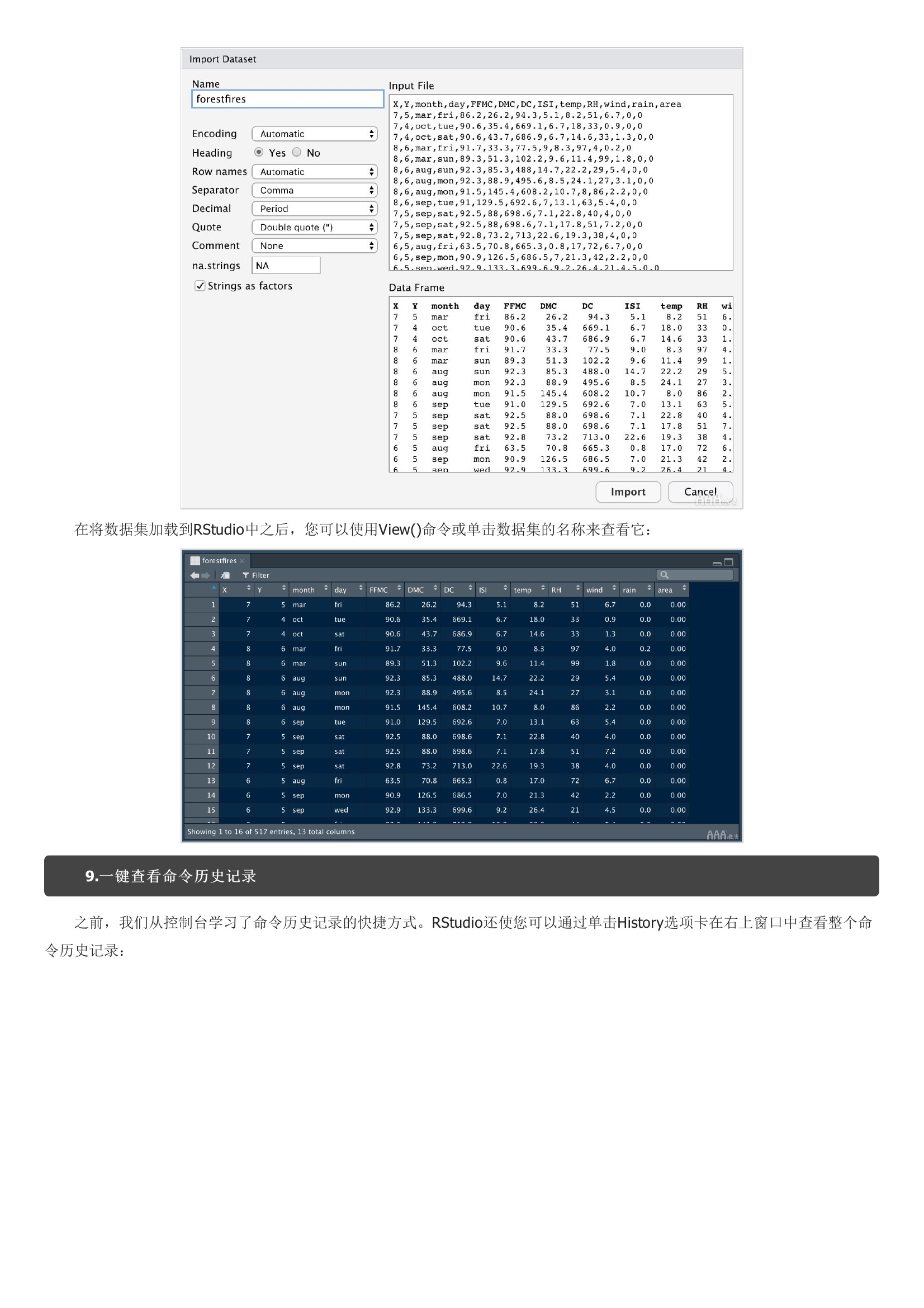

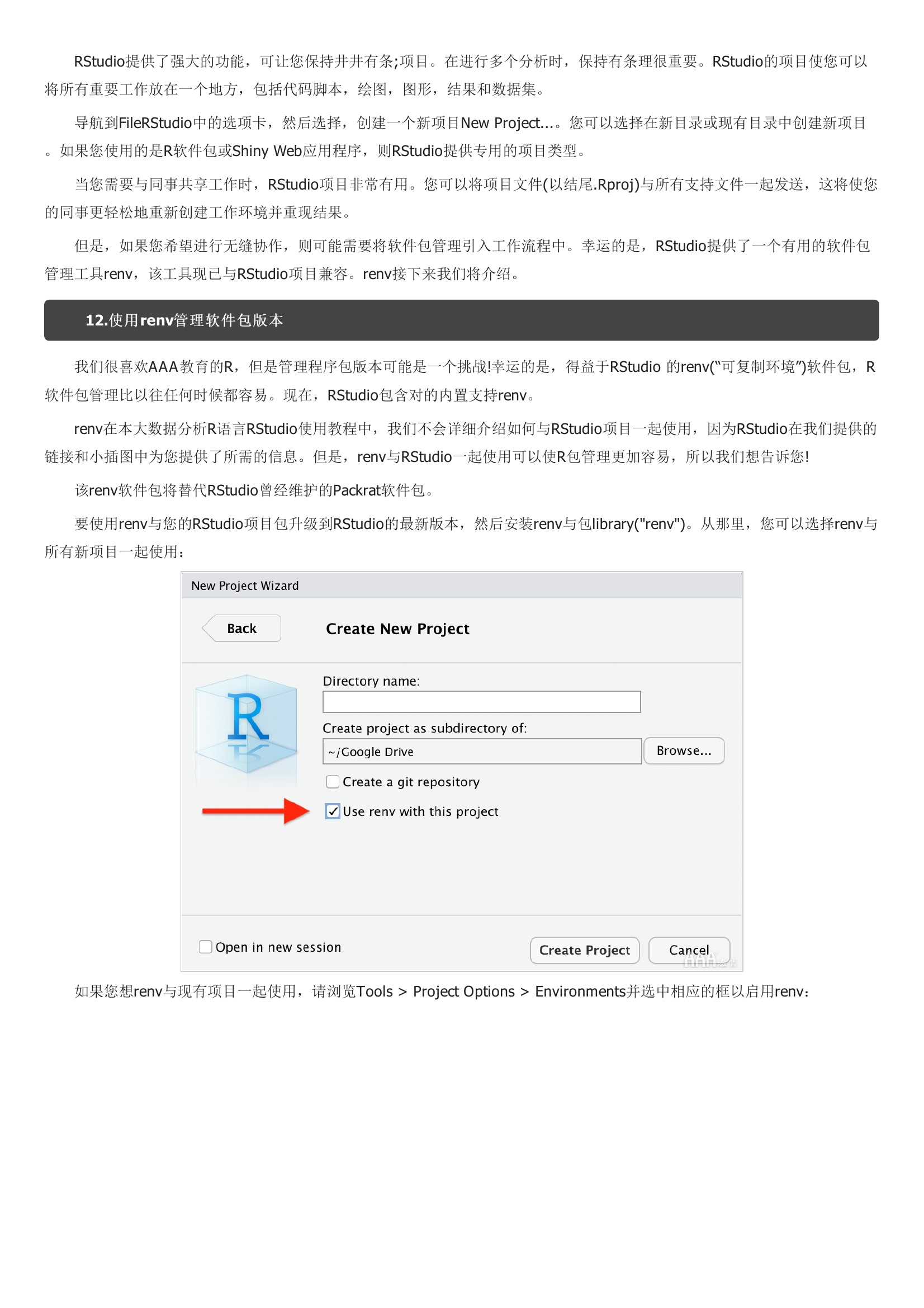
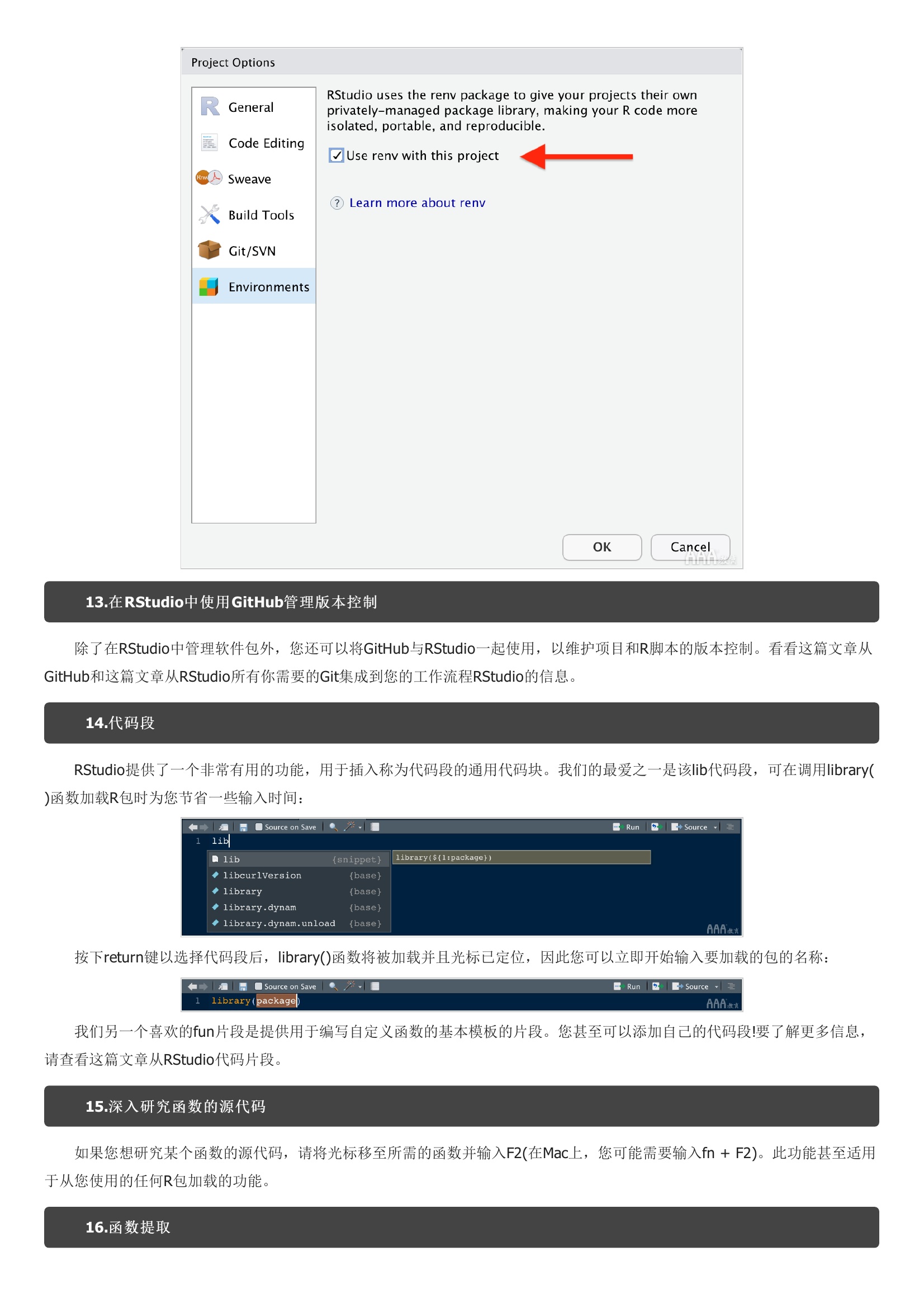
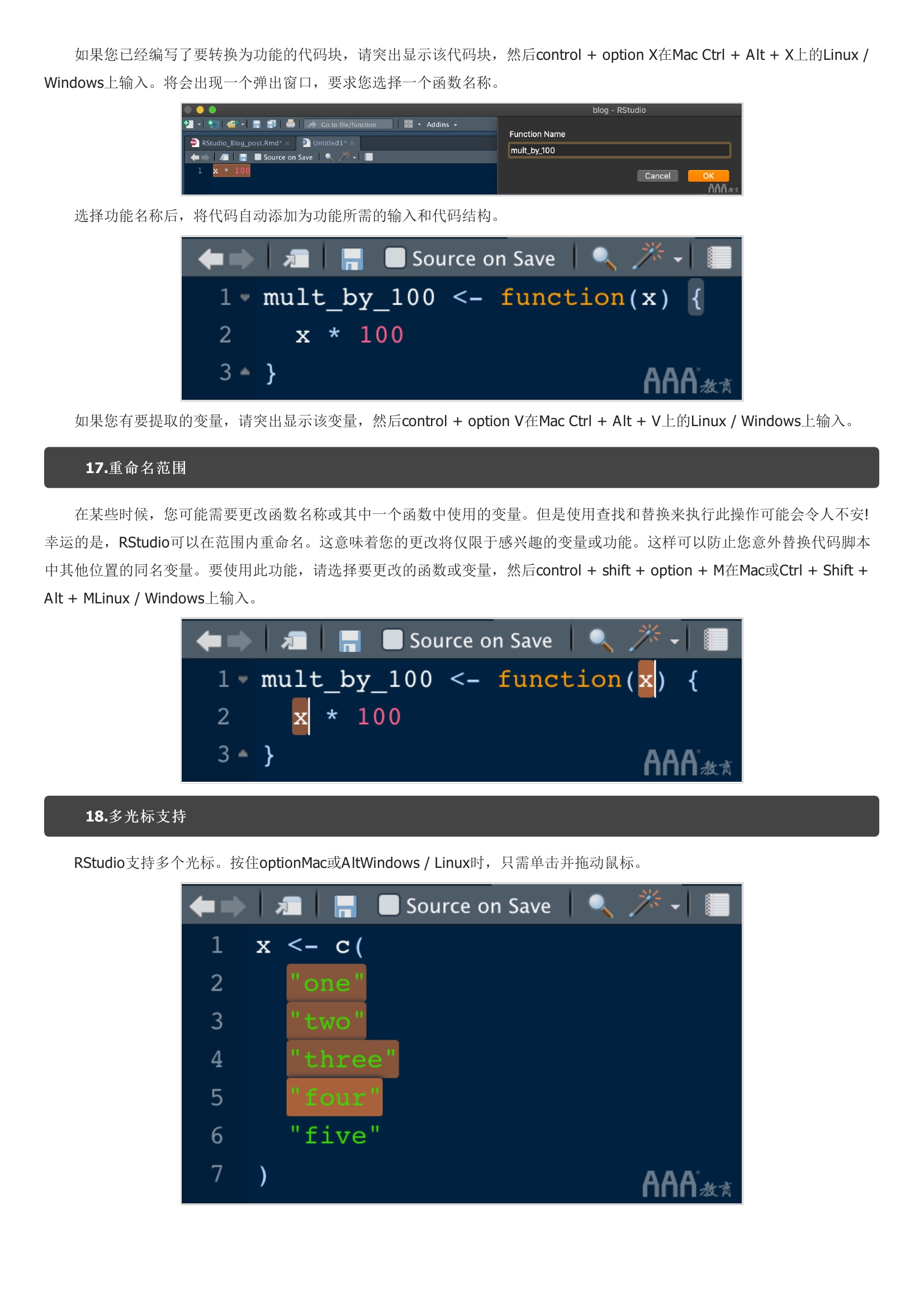
暂无评论