保存为test.bat文件,然后双击test.bat后就会在该文件夹目录下生产test.txt,里面会包含所有文件的路径信息。依然有问题:虽然test.txt文件确实生成了,但是里面的文件信息并不是当前文件夹下的,而是windows\system32下的文件信息,比如:C:\WINDOWS\system32\0409等等这样一来就完美解决了此问题,计划任务能被完美执行下来去获取当前文件夹下所有文件信息。I need some help in writing a batch file. I have a path stored in a variable root as follows:. Then I am changing my working directory to this root as follows:. When I execute this batch file from anywhere on the D drive this is done successfully. But when I execute the same batch file from some other drive, cd %root% doesn't work.Is there a way I can get the drive letter from the root variable?I can then change the current directory to this drive first and then cd %root% shall work.
Windows批处理更改当前工作路径的BAT
用户评论
推荐下载
-
dos命令批处理bat建立Windows快捷方式
NULL博文链接:https://bh-wang.iteye.com/blog/1561524
30 2020-05-15 -
Windows中编写脚本BAT批处理命令入门.pdf
详细介绍了cmd命令行的高级使用方式,对初学者,中高级程序员都有很大帮助
85 2019-09-19 -
Windows下redis注册服务启动关闭批处理bat
需要在redis目录下运行 快捷方式可放置桌面 包含redis注册服务 启动 关闭批处理 其实就是三行命令合一个bat 每个bat开头是获取系统管理员
28 2020-08-31 -
最常用的批处理语句.bat
常用的批处理语句,非常实用哦,例如 系统类,网络类,其他类的等·
9 2020-12-23 -
收集的常用批处理bat程序
收集的常用批处理bat程序系统类网络类bat优化类AntiFvirus其他类
23 2019-09-06 -
经典的批处理教程BAT编程
众多Windows操作系统DOS环境下批处理编程的参考资料, 丰富多样的实例~~~
32 2019-01-15 -
常用的bat批处理文件
主要是利用批处理的方式启动或关闭数据库、QQ、终结假死IE..等,终结腾讯进程!
33 2019-08-02 -
70合1的bat批处理
70 in 1 bat batch processing
24 2019-06-23 -
收集的常用批处理.bat文件
一些常用的异常批处理的.bat文件,不知道有没有用
23 2019-07-11 -
bat批处理文件的编写
教你如何编写自己的bat文件!(附几个好用的bat文件) 先举个简单的例子: 让电脑每天在指定时间关机,可以用下面方法 教你批处理文件的编写
60 2019-01-02
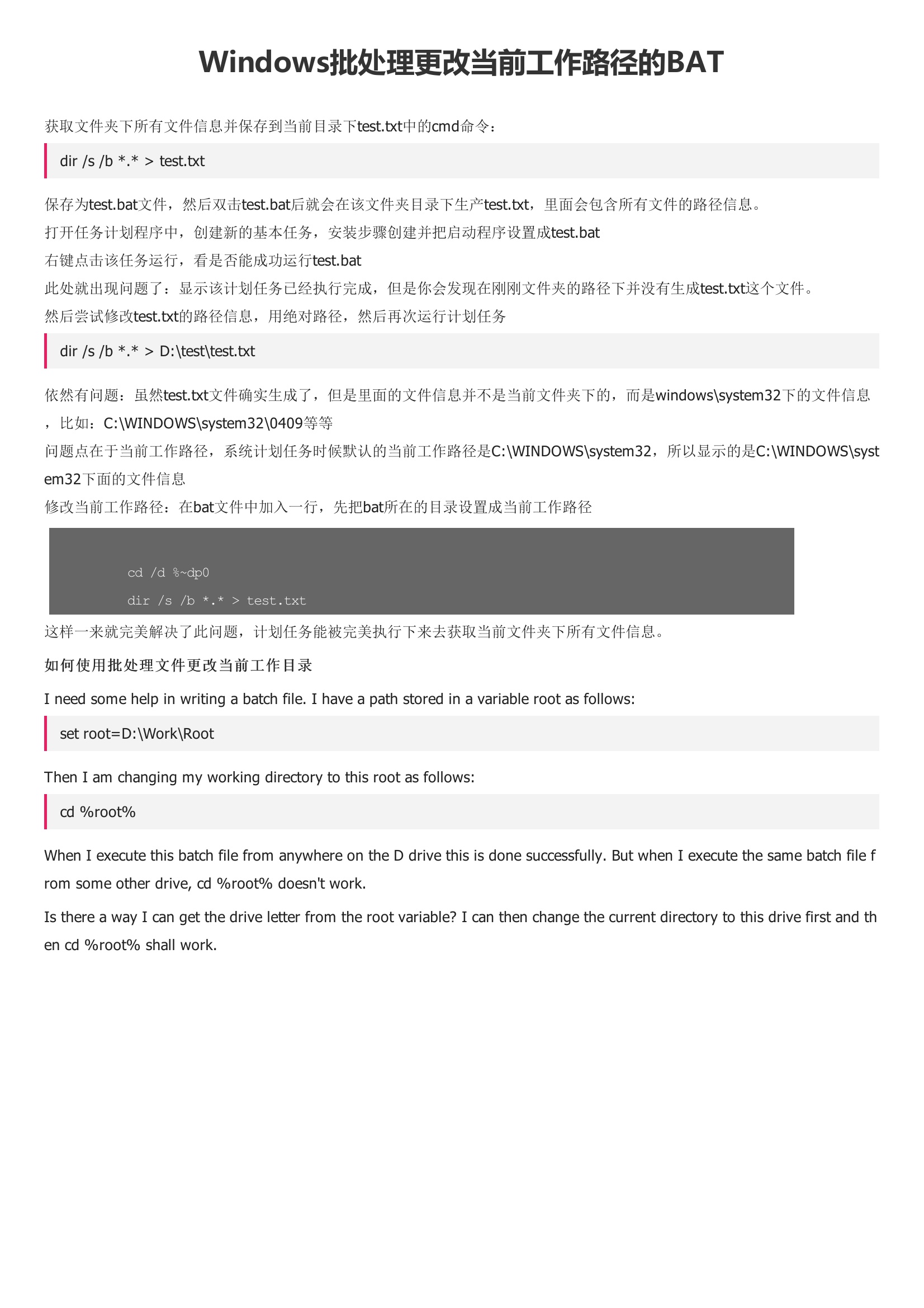
暂无评论