为了实现不同环境构建的不同需求,这里使用到了 profile。用户可以在 mvn 命令行中添加参数“-P”,指定要激活的 profile 的 id。name 为操作系统名称。arch为操作系统的架构。profile 的种类前面介绍了 profile 的意义和激活方式。根据 profile 配置的位置不同,可以将 profile 分成如下几种。为了不影响其他用户且方便升级 Maven,一般配置自己的 settings.xml,不要轻易修改全局的 settings.xml。也就是说,可以保证 profile 伴随特定的 pom.xml 一起存在。如果在外部 profile 中配置了项目依赖,开发用户可以在本地编译,但是因为依赖配置没有随同 pom.xml 一起发布部署到仓库中,别的用户下载了该项目后,就会因为缺少依赖而失败。为了避免这样的不一致情况,很多在 pom 的 profile 可以出现的元素不允许在外部 profile 中出现。


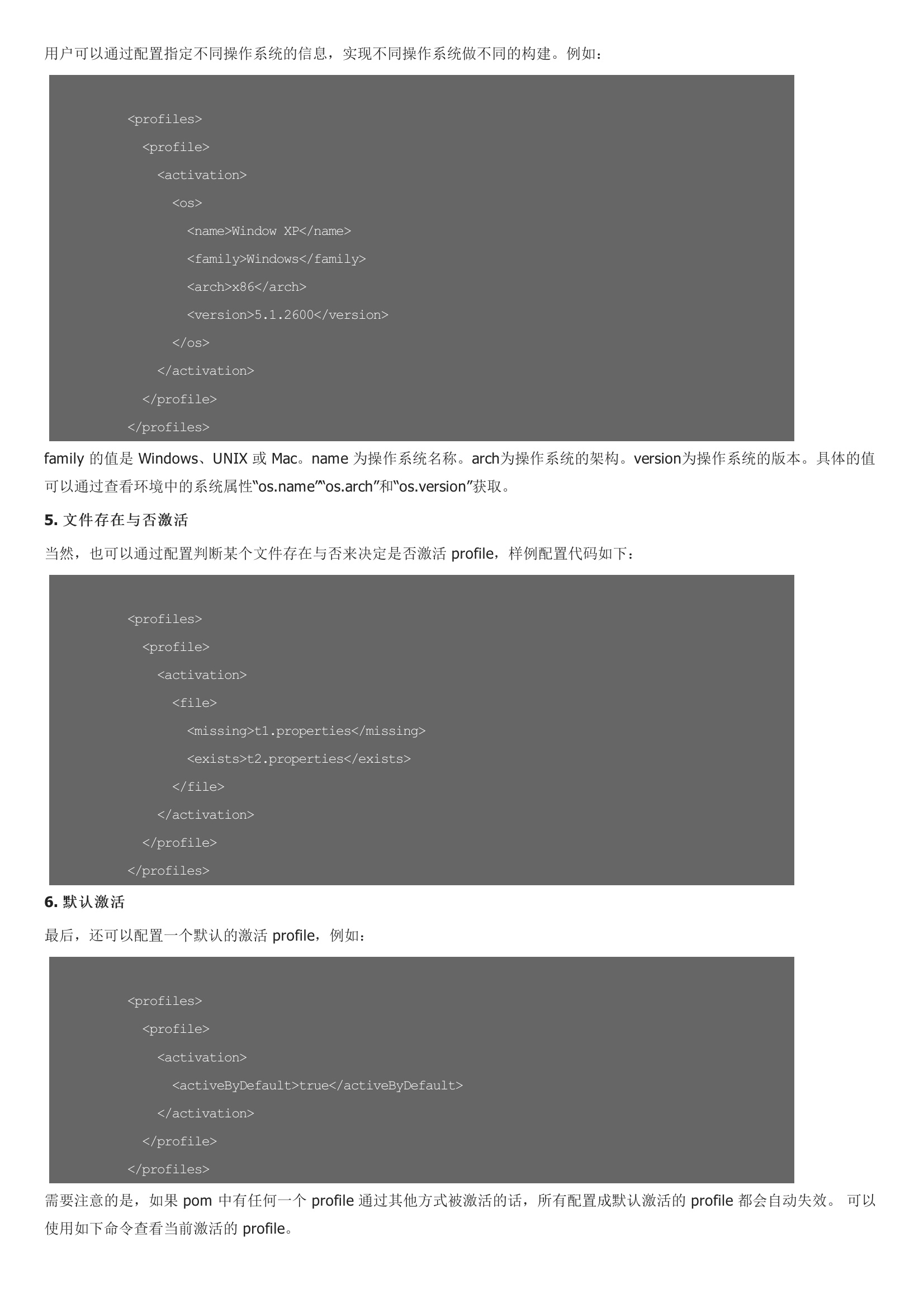
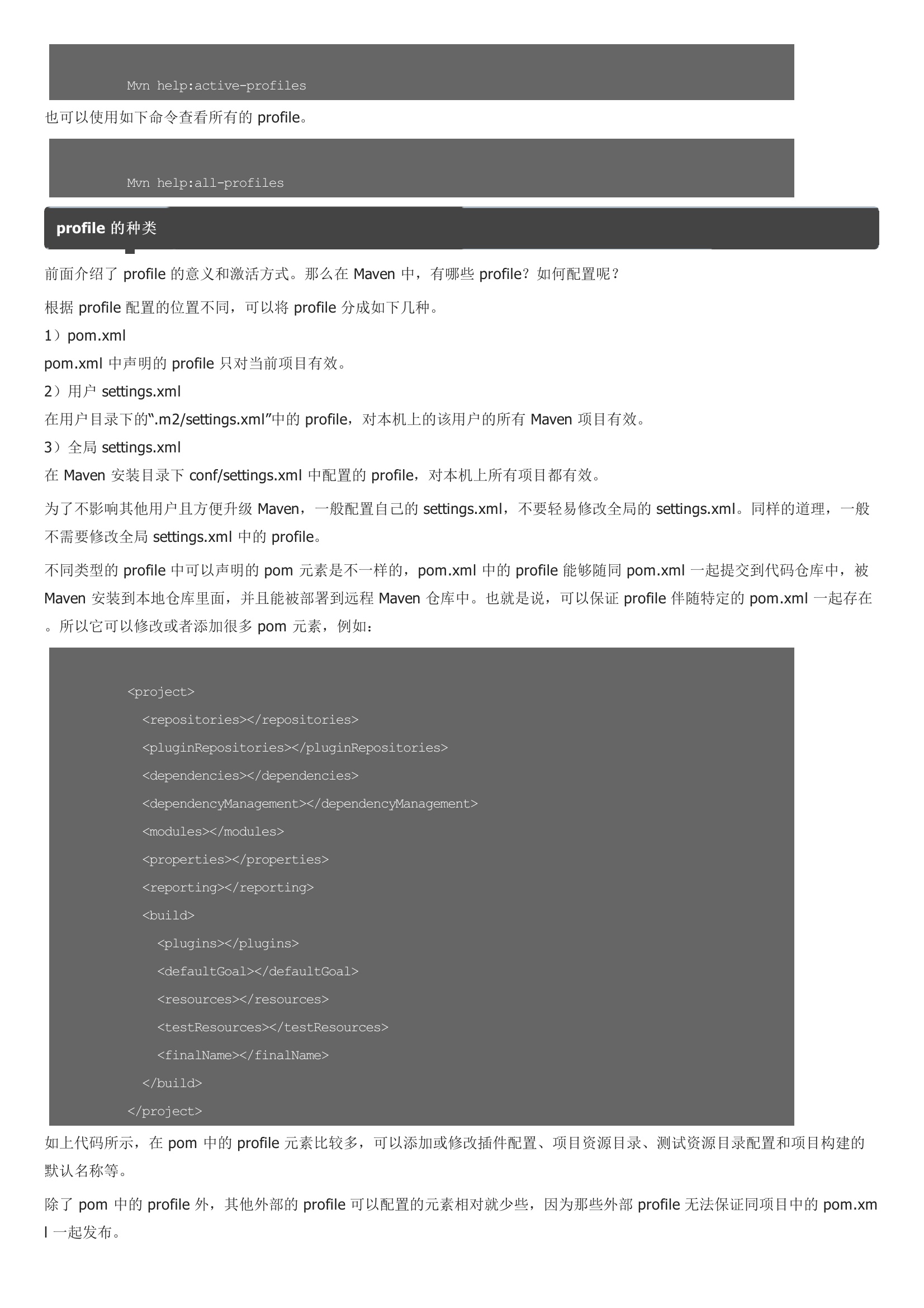
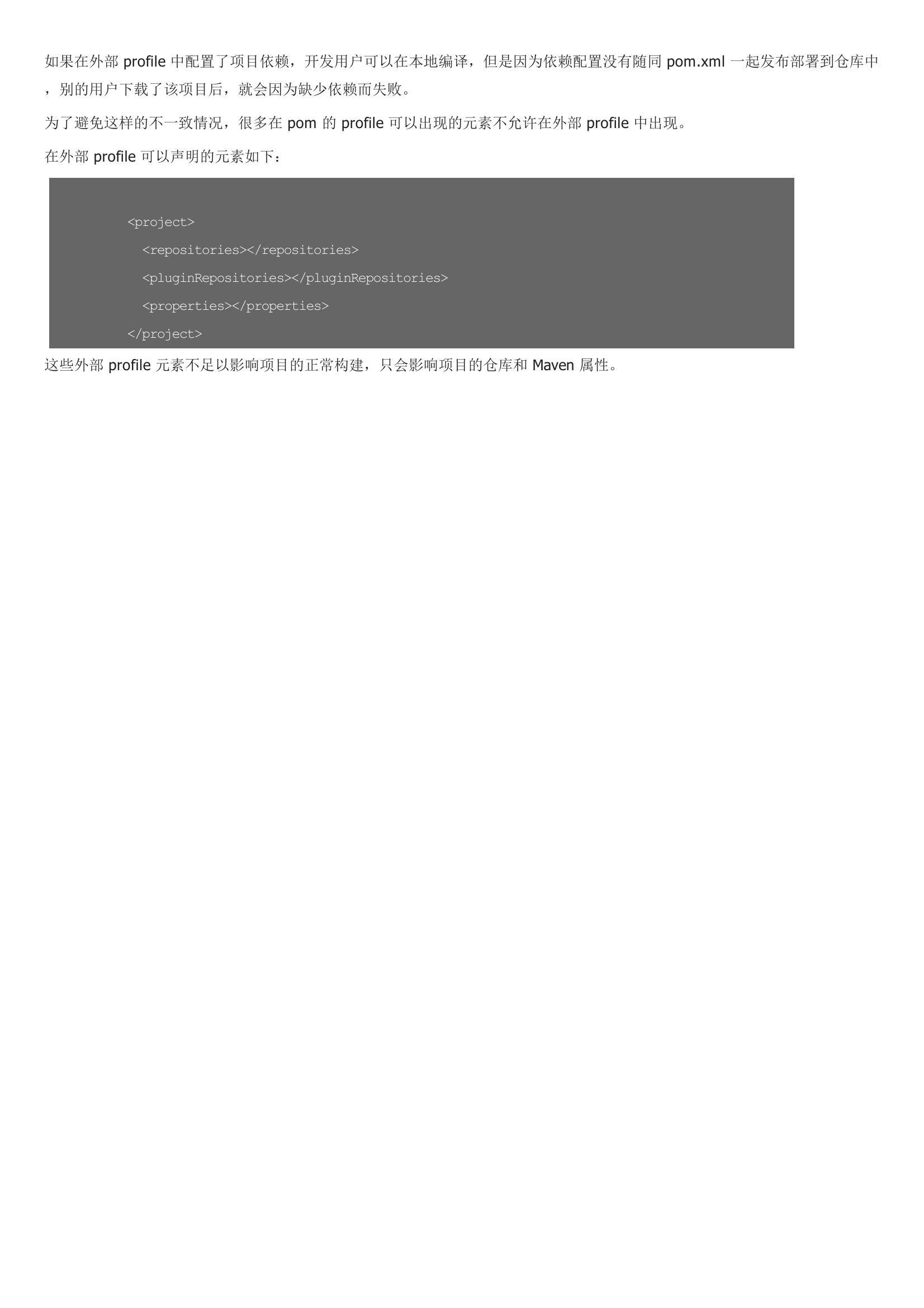
暂无评论